Convert GPT Disk to MBR Disk
GPT is short for GUID Partition Table, and it is one of commonly seen disk partition frameworks. Since it can support a lot of primary partitions (128 primary partitions) and large-capacity partition (18ET partition), it is widely used in large-capacity disk and server. However, though GPT disk has many advantages compared with MBR disk, users may encounter the situation where it is very necessary to convert GPT disk to MBR disk. Well then, how to convert GPT disk to MBR disk in server? It is believed that many users feel helpless about this problem. Since they are not very familiar with professional knowledge of computer, they have difficulties in finding a simple but effective solution.
Actually, converting GPT disk to MBR disk can be easy as long as users find a powerful server partition manager. Excellent server partition manager can help users convert GPT disk to MBR disk in several steps and without data loss, and no professional knowledge is required.
Convert GPT disk to MBR disk without data loss
If users want to convert GPT disk to MBR disk by using professional server partition manager, please visit http://www.server-partition-manager.com/ to download it at first. Then, install it to computer and run it to open the main interface:
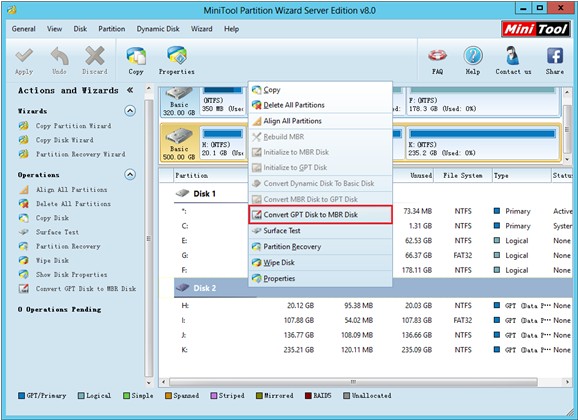
In the main interface, users just need to right click the GPT disk which needs converting to MBR disk and choose the function "Convert GPT Disk to MBR Disk". Then, the following interface will emerge:
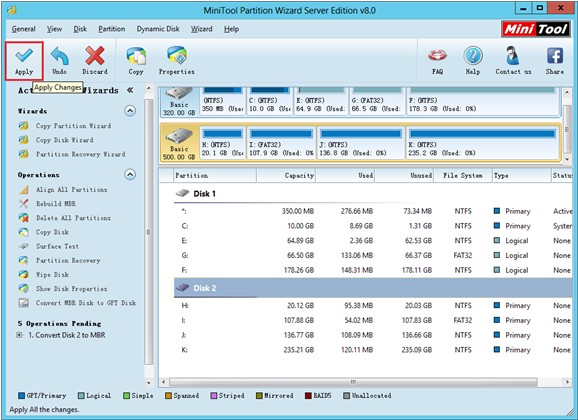
In this interface, server partition manager shows users a preview effect. If the preview effect is desired, please click "Apply" button to apply conversion to server. If not, users can redo conversion without bringing any influence on data.
From the above example, we can see it is not difficult to convert GPT disk to MBR disk as long as users can find a suitable method. If users need to convert disk, try using this professional server partition manager.